
First steps into machine embroidery, just like into any new venture, can bring about tons of questions. What machine should you get? What supplies will you need? Where to start with? Tons of “what-s” and “how-s” indeed! If you’re picking your brain on the topics, we’ve got some really good news! The article “Machine embroidery for beginners: what supplies you need” will give you the answers to all of the questions.
We won’t take your time, dwelling on non-essentials, because our aim is to give the definitive, helpful inputs. That is why we’ll just head up straight to the point. At first, we’ll give the gist, then explain the important details.
So, machine embroidery starter’s kit is made up of the following:
1 – Embroidery machine (hoops included)
2 – Machine embroidery supplies:
- Machine embroidery threads (bobbin (for the bottom) and needle (for the top) types)
- Machine embroidery needles
- Machine embroidery stabilizers (tear-away, cut-away, wash-away film),
- Temporary spray adhesive
3 – Helpful extras: - Scissors,
- Pins,
- Iron,
- Fabric marker,
- Fabric clips.
4 – Computer (PC, laptop, etc.) and a memory stick,
5 – Embroidery Software
Now, that the list is given, let’s speak in detail about each of its items.
Embroidery machine
To tick this box, you need to decide which of the many embroidery machine types you’re going to get. Will it be an embroidery machine or sewing and embroidery combo machine? Machine of what embroidery area will meet your needs and wishes? As soon as you get into the research, you’ll realize that there’re many things to consider in choosing an embroidery machine. How to make the right choice? The article “Best embroidery machine for you home embroidery business” can help you with it. Despite the “business” part in the title, the article is great for craft newbies too. It’ll help you make sense of all major embroidery machine features (hoop size, number of needles, stitch speed, variability etc).

Brother VR
Few words on how to choose an embroidery machine:
1 – Make research. Learn basic features, which should each embroidery machine have. Basics will help you make a choice according to your preferences. (For a quick basics guide, click on the link with the article “Husqvarna hoop sizes and formats for embroidery”
2 – Start small. In a gist, the perfect embroidery machine for a beginner should be easy to operate. As a newbie, you won’t need any extra fine features or too many of them too. A regular, one-needle machine is perfect for the first steps in the craft.
3 – The service. The embroidery machine should be easy to find a service center for. Try to look for a brand that offers service at least in your area. Otherwise, chances are you’ll be traveling far just to oil the thing.

Machine embroidery supplies: Machine embroidery threads
Machine embroidery threads are specialty threads, used in machine embroidery. They differ in their quality from the ones that you use in sewing or hand embroidery. You can’t swap machine embroidery thread for a sewing one because it may cause mechanical problems. So far it’s quite simple, right.
Now, there’re two major kinds of machine embroidery threads: bobbin thread (for the bottom) and needle thread (for the top). The needle thread makes up the top stitches of the embroidery (a.k.a. the one that you actually see). The bobbin thread provides support to the stitches on the backside of the embroidery. You can’t mix them up too.

The needle thread
The needle thread can be of the following types: rayon, polyester, silk, cotton, wool and so on. There’re many types of top thread, but in the beginning you will need mostly rayon and polyester. If you’d like to learn more about the variety of machine embroidery threads, click on “Choosing threads for your machine embroidery projects – Part 1”. Thread manufacturers, projects for them to be used in etc. – the article is all about those important things.
The colors. In the beginning, you’ll need only the basics. Rayon and polyester of the following 8 colors each – red, yellow, orange, green, blue, purple, black and white. Don’t hurry into getting metallic, wool or any other type of decorative needle thread. There’ll be plenty of time for those later. First, you’ll need to learn how to work with the basic two ones. Don’t stock up on any of the colors or types either. Threads are pretty demanding in terms of their storage conditions and expiration dates. For information on storage and use of top threads go to “Choosing threads for your machine embroidery projects – Part 2”.
Tip: If you can’t make up your mind on what colors and how many of them to get, just check out machine embroidery designs that you like. Design programs contain color charts with detailed information on the number of colors used. Further on, when you’ll learn how to look into the design program, you will know how much of each thread each design needs. Another way of starting working with colors is to get the pre-assembled thread color kits (available with Gamma, Madeira, Gunold, etc.). Such kits may contain a range from 5 to 300 thread colors.
Note: Don’t rush into getting a higher number of threads. Why? Because if you won’t use them, they’ll go dry. Believe us, you don’t want to make your embroidery machine stitch with a dry thread. The thread will break, cause bird-nests and all sorts of other embroidery problems. Already familiar with the issue of the sort? Learn how to revive the dried-out thread with a silicon spray in “Aerosol Sprays in machine embroidery”.
What thread brands should you start with? Try all of them. Threads of each brand have their own peculiarities in work and you need to learn them all. Go from generic threads from your local craft stores to stars of the industry like Madeira, Gunold, Royal, Reingold, etc. Experience of working with different types of threads is as important as knowledge of fabrics or embroidery machine operation.
So what about the bottom thread?
As we’ve said, the bottom (bobbin) thread is the one that goes into a bobbin compartment. It differs in quality from top thread and usually comes in black and white colors. As to the bottom thread spools, you can get big ones and wind your own bobbins each time you work. Otherwise, you can get pre-wound bobbins and save yourself time and trouble. Such pre-wound bobbins are available at Madeira, Gingko and by many other manufacturers too. Either way, get them ready before you start embroidering, for stopping each time just to wind a bobbin can get annoying.
Machine embroidery supplies: Machine embroidery needles
The first thing to know when getting machine embroidery needles is that they differ from regular sewing needles. They differ in shaft size, point form, etc.
The second thing to know is that embroidery needles come in different sizes and types. Each fabric or thread requires needles of its own size and type. Choosing the right embroidery needle is very important because the wrong ones might ruin your project. Also, you’ll need to change needles after completion of a number of stitches, because they get dull. Dull needles, just like wrong ones, might ruin your project.
Now, what types of needles will you need in the beginning? As beginnings are all about getting experience, we’d advise you to keep a nice variety of needles at hand. Get a few sets of various types and sizes to learn how to use them in various projects. (Learn more on how to choose embroidery needles in “How to choose the right needle with machine embroidery for your project”).

Water-soluble stabilizers
Machine embroidery supplies: Machine embroidery stabilizers
Machine embroidery stabilizers are paper-like and film-like textiles used to help you during the work. What do stabilizers do? Here’re just a few of their magic powers:
- Stabilizers support fibers of the embroidered-to-be fabrics during the embroidery process, making it so much easier to sew.
- Stabilizers help stitches lay in a neater way, make the final product look better.
- Stabilizers keep the stitches of the embroidery and the fibers of the fabric together, making the embroidery last longer.
See, stabilizers are our little saviors! That is why embroiderers should get themselves familiar with them from the start. What to know about stabilizers? Well, firstly, there’re many different types: cut-away backings, tear-away toppings, wash-away films… Some are temporary, while others are permanent. Some are transparent; some come only in black and white while others can be of various colors.
In the beginning, you won’t need all of the types. Medium weight tear-away and cut-way backings are a good set to start with. You’ll need those two types for the biggest part of your projects. Embroidery projects, where the backside is to be seen, usually require tear-away backings. (Backing goes on the backside of the embroidered-to-be item/fabric. After the embroidery is done, it’s torn away). The project, where the back side won’t be seen (e.g. pillowcases etc.) requires cut-away backings.
What type of stabilizer is to be used for each embroidery project also depends on the fabric, type of design, etc. Start small and build up the knowledge and skills as you go. Further on, after you’ve gotten a grasp of the basics, add to the set few wash-away toppings. Toppings are for machine embroidery of nappy fabrics (furs, terry-cloth towels, etc.)
In the beginning, the information on stabilizers might seem overwhelmingly vast. Don’t worry, with practice you’ll quickly make progress. Where a beginner can start at? A good way to start learning about stabilizers is the piece “Choosing stabilizers for machine embroidery” uploaded in our blog.
Machine embroidery supplies: temporary spray adhesive
Temporary spray adhesive (or sticky spray) is the glue in the form of a spray. It’s pure magic and a must-have for every embroiderer, beginner or not. What does temporary spray adhesive do? They add extra help to stabilizers, securing them onto the to-be-embroidered fabric. Why do you need such a firm adhesion? Extra adhesion is good for hooping. You see, when you hoop the sandwich made of layers of stabilizer and fabric, the tension you apply to each of them is not same. Such a drawback may cause defects in the embroidery (uneven stitching, overlapping of contours, etc.) With spray adhesives, you won’t have most of such problems. Thus, sticky sprays are really helpful. For more information on how to use and store adhesive sprays read our post “Temporary adhesive spray for embroidery”.
Machine embroidery supplies: helpful extras (scissors, pins, iron, fabric marker, fabric clips)
Some of the items you might already have in your household. However, to tick all the boxes in the beginner preparation list, we still would like to point them out.
Scissors
Usually, machine embroidery requires 3 types of scissors:
- dressmaker’s shears (for fabrics),
- embroidery scissors or thread clippers (for cleaning the embroidered area from run threads),
- applique scissors (if you’re going to work with applique machine embroidery designs)
In the beginning, these types will do. Later, if you find it useful, you can get a rotary cutter and other specialty scissors.
Pins in machine embroidery are needed for stabilizing small fabric items (e.g. in applique).
Fabric marker will be very useful for precise placement of designs on the to-be-embroidered fabrics. Some designs (e.g. borders) simply can’t be done without perfectly straight placement of the elements.
Iron is a must-have for the preparation of to-be-embroidered fabrics. Iron is needed not only for the aesthetic part of the fabric visuals (which is obviously important). What we talk about here is important “technical” detail. You see some fabric characteristics tend to change after the heat is applied. When you work with such fabric, you will need to adjust the entire embroidery process accordingly.
How do adjust the embroidery process? Each type of fabric requires its own adjustments. For more information on how exactly various fabric characteristics influence the embroidery process, read our series “Choosing fabric for machine embroidery”.

Fabric clips
Fabric clips are exactly what their name says. They are clips (of various types) which you use to keep the unhooped fabric away from the needle area.
Why do you need them? As a beginner, who has only just started learning the ropes, you’re bound to hit some bumps along the way. One of them is sewing the unhooped part of the embroidered item to the back of its hooped part. It usually happens with t-shirts. Fabric clips’ job, on this matter, is to keep the excess fabric away from the needle.

Thread Spool Huggers
Now the term “fabric clips” is a generic term for tools of many a shape. Embroidery masters all over the world use various things for the cause. Some use regular household items like claw hair clips (claws) or stationary clips.

Clover Wonder Clips
Others prefer specialty machines embroidery ones, like Clover Wonder Clips or Thread Spool Huggers.
Computers and memory sticks
A computer or laptop is an essential part of machine embroidery. Computers help us store and look through machine embroidery designs before we transfer them onto an embroidery machine. Why do you need to look through designs before sewing them onto the item? For many reasons. For example, for checking if a format of your design suits your machine. If it doesn’t use your PC to convert designs into the format of your embroidery machine. Why do you need to convert the design? If the format is wrong, your embroidery machine won’t recognize the design file at all. Another essential computer role is helping you with design analysis. If don’t look through the design, making sure that its size and thread-count are suitable for the project, your machine won’t read it.
Note: Wrong format or size are not the only reason your machine doesn’t recognize the design. Learn more on the topic in our post “Why won’t my machine read a design when I transfer it onto it?”.
So, as you see, the computer is another must-have. Along with the computer, you’ll also need a memory stick to transfer designs to your embroidery machine. Some embroidery machines are equipped with data transfer cables for a particular job. If your machine is too than a memory stick is optional.
Embroidery Software
Now, the last, but not least item on the list of beginner essentials is embroidery software. What is embroidery software and why do you need it? Let’s find out right now.
What is embroidery software? Basically, it’s a type of computer application, which helps you manipulate embroidery designs. There’re several types of embroidery software, classified according to types of manipulations they can do on designs.
1 – Embroidery software for design transfer. This type of software is a basic one. It can only transfer a file of a design from a PC to an Embroidery machine. It usually comes with the embroidery machine set. This means that you don’t have to buy it separately, which is always a good thing.
2 – Embroidery software for format conversion (Converters). Such programs have a minimum set of features. They can help you look into the design (to see the size, stitch count, the format, etc.). They can’t, however, change any of them. Their main function is to convert designs of one format to another. What is the design’s format? In simple words, the design’s format is its ID. An embroidery machine reads the designs’ ID (the format), recognizes it, and only then proceeds to sew. If the format is wrong, the machine won’t read the design. Here is where embroidery converters step in. You don’t need to buy such converts either, for there’re free ones available on the Internet.
Tip: You can download one of such converters Wilcom TrueSizer. Another example of the kind available for free on the Internet is My Editor.
Here, as far as the beginners’ list of essential goes, we can draw the line. All the other types of embroidery software are beyond the beginner level of use. However, for the sake of those over-achievers, who always strive to know more, we’ll say a few words on the more advanced embroidery software as well.
3 – Editing embroidery software. This type of embroidery software enables its users to edit embroidery designs. One can get such programs either for free or at a price of up to 200 $. A functional set of such programs won’t get you as far as creating your own design from scratch. What you can do, however, is use the following editing features: convert design formats, add or delete some of the design elements, adjust thread colors, etc.
Tip: My Editor is an editing embroidery software available for free download at Royal Present Embroidery. Other examples of free editing embroidery software are Embroidery Fonts Plus, Stitch Era Universal, etc.
Caution: Machine embroidery design editing requires particular programming skills. One can’t expect to achieve good results in machine embroidery just by clicking on an application “buttons”. If one does, it may cause negative final results.
Example: You want to fit a pattern of a larger size onto a pocket of a smaller size. An editing program can help you do it. However, an editing program is just a tool, which without knowledge and skills won’t get you far. So, if you just use the “size-down” feature, the design might actually get ruined, because its program will get “compromised”. How exactly can the design get ruined by re-sizing feature? The shapes of its elements might come out wrong, the stitching might get all messed up, etc. Re-sizing, as well as the application of some other features, requires at least basic knowledge of digitizing.
If learning how to digitize is not in your plans, there’re other ways of re-sizing designs that you want. Royal Present Embroidery, for once, offers such a service. For more detail, just press the Resize of Design button.
4 – Digitizing embroidery software. This type of embroidery software helps create embroidery designs from scratch. Programs of this advanced level are for those who know how to digitize. Usually digitizing is the area of machine embroidery professionals’ expertise. There’re, however, programs, which non-professional embroiderers use. Examples of professional software are Tajima DGML, Compucon, etc. Examples of programs “tailored” to the needs of semi-professionals are PE-Design, Janome Digitizer, Bernina Embroidery Studio, Embird, etc.
That’s it! You’ve done it! The boxes in the list of machine embroidery beginner’s essentials are all ticked and ready. The only thing left to say is a few words of advice: “Be patent, take your time and practice a lot”. Time, patience and practice are the key elements to success, which, with the help of Royal Present Embroidery, we are sure you’ll certainly get. That’s it for now and don’t forget to keep an eye for our upcoming post.
You may also like
Guide in the world of machine embroidery

Author: Ludmila Konovalova
My name is Lyudmila Konovalova, and I lead Royal Present Embroidery. Embroidery for me is more than a profession; it is a legacy of my Ukrainian and Bulgarian heritage, where every woman in my family was a virtuoso in cross-stitch and smooth stitching. This art, passed down through generations, is part of my soul and a symbol of national pride.
Date: 17.01.2020

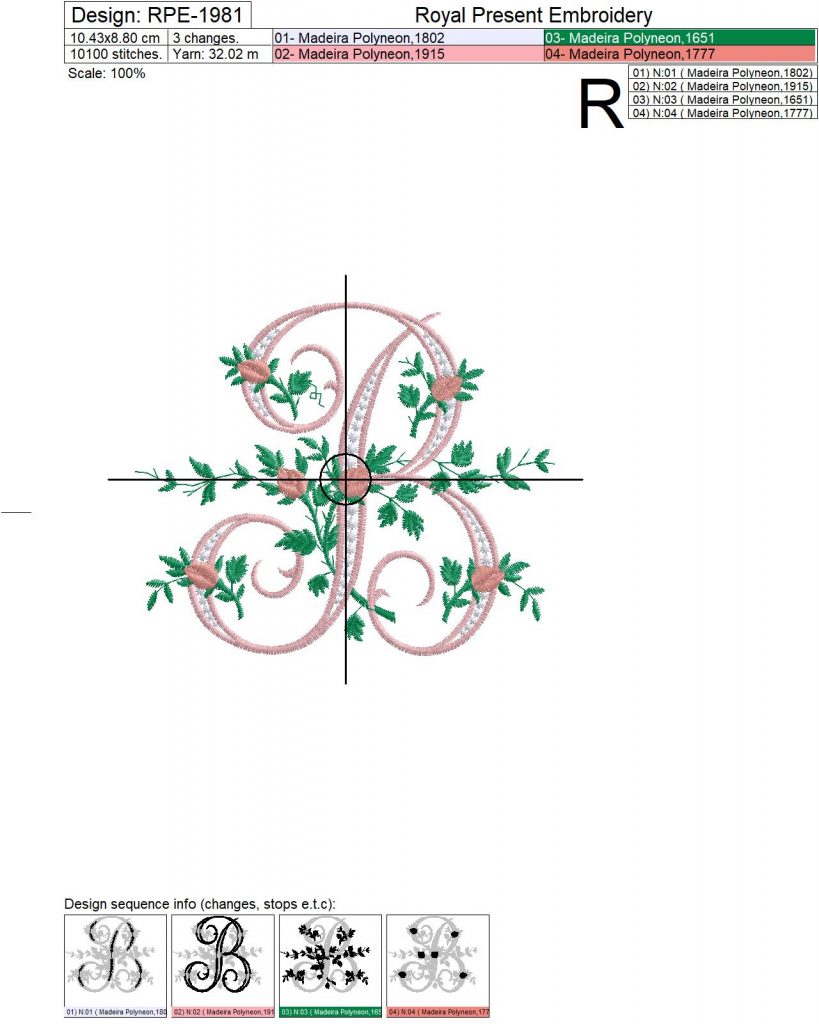
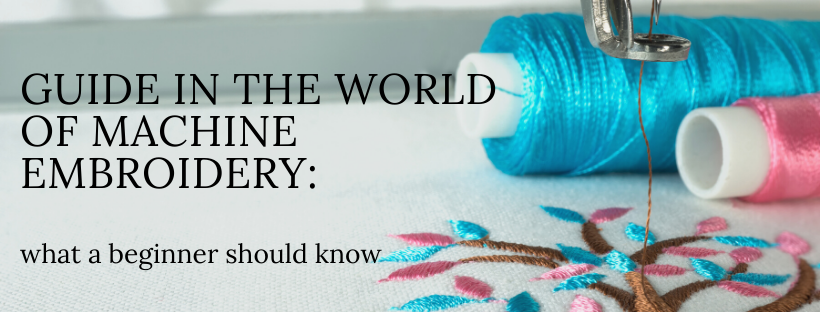

 Get Sign-In Link
Get Sign-In Link Login with Google
Login with Google Login with Facebook
Login with Facebook Login with Amazon
Login with Amazon Login with Paypal
Login with Paypal