So, you’re looking for the best embroidery machine for your home embroidery business. If you’re reading this article, it means that you haven’t set your mind on anything definite yet. It’s understandable, taking the shear amount of things that you need to consider. The price, the features, the size – which of the items is more important? What should be your priority in making the choice? What features are really worth spending your money on? Are brand-new machines always better than used ones?
Answers to these questions and more, tips and little insider tricks, helping you find the best embroidery machine for your home business, are all available in the paragraphs down below. So if you’re ready, let’s start with the first and the so-called fundamental question.
What is the difference between the best embroidery machine for business and hobby?
Answering this question will make you understand what you should ask from the machine you’re going to buy. The main difference between the two is that an embroidery machine for home business must get you profit. It can be any machine really, as long as it ticks all the following boxes:
1 – It manages perfectly all types of orders that you’re taking on as a business at the moment.
2 – Its complexity is up to your level of skills and you can easily get service for it.
3 – It covers for all the expenses that you’ve put into it, and make profit on top of it.
So, as you see, all of the “boxes” are defined by the character of your business and your professional skills in the area. Now, knowing this, ask yourself if your current embroidery machine ticks all the boxes. If there’re issues that you’d like to address, change, add or augment in any way, than do read on. Further we’ll discuss how you should do it.
Best embroidery machine for your home embroidery business – Husqvarna Designer Epic
What types of embroidery machines are there to choose from?
When one starts to search best embroidery machine for its business, usually all they can hear is that only industrial embroidery machine will do for the task. Well, we don’t think it’s the only way to look at the problem as not all businesses are the same. As we speak for home business owners, which represent a very diverse segment of embroidery market, we’ll expand the usual machine category frame to the max.
1 – Home embroidery machines (Yes, you can start you home embroidery business with such equipment):
– One-needle embroidery machine (e.g. Bernina 790, Janome Memory Craft 500 E, Brother SE 1900),
– Combination sewing-embroidery machine (e.g. Brother Innov-is (NV) 950, Janome Horizon Memory Craft 9900)
2 – Crossover embroidery machines (This category combines the size of a home embroidery machine with some of the production features of industrial ones.)
– One-needle crossover embroidery machine (e.g. Brother PRS100),
– Multi-needle one-head embroidery machine (e.g. Brother PR 650, Janome MB-4)
3 – Industrial embroidery machines (Multi-needle embroidery machines)
– Multi-needle one-head embroidery machines (e.g. Ricoma EM 1010),
– Multi-needle one-head (compact) embroidery machines (e.g. Velles VE 19 C-TS, Brother PR 1050 X),
– Multi-needle multi-head embroidery machines (e.g. VE 150 CAP-SE, Velles VE 1204 LHS-CAP, anything from such purely industrial brands as Tajima, Barudan, SWF etc).
As you see the choice is quite big. Theoretically, machines of all of the abovementioned categories can be used in a home-based setup. The question is, however, which of them will make more sense to use. Industrial embroidery machines are great workhorses, which can produce stitches almost 24/7 and at high speed too. On the downside, they’re expensive and it’d really difficult to cover their cost with the amount of orders that a home business usually gets. Also, industrial units are bulky, so that is a minus if you live in a flat or a rental. That leaves us with two categories: the home commercial units and the crossover ones. Practically, these two types of machines are best for home-run embroidery business, especially at the very beginning. That’s why we decided to focus our discussion on them.
What should you take into account when choosing the best embroidery machine?
The list goes like this:
~ Sewing field.
~ Speed (Stitches per minute).
~ Number of needles.
~ Variety of accessories (various hoops, frames etc.)
~ Sewing function.
~ Embroidery quality (if it’s a combination machine than also stitching quality)
~ Service and support.
~ Design editing.
~ Connectivity/ Compatibility with PC, USB or memory card.
Before we start dwelling into the details, let’s point 2 important things out.
~ Any, even the most advance equipment is only as good as the person that runs it. That is why when making decision on which machine to buy, always take into account your own level of expertise (skills).
~ You don’t need a Ferrari to drive to a supermarket. You’d like to, but you don’t need to. Likewise, you don’t need a highly advanced (and most likely expensive) unite for small orders. Also, it’d be unreasonable to spend your money on an expensive machine hoping that you’ll recover the expenses through some future orders. So, always base your choice on the current level and type of embroidery work (orders). If you see that the business is steadily growing and your agenda is full several months ahead – it’s still a current level of work. And of course it means that you can invest in something bigger.
So, what we say is that all of the further information should be taken with these 2 points in mind. We’ll call it application of the “skills-orders” rule.
~ Sewing field. This factor is a classic “the bigger the better” one. Having a large sewing field is great for apparel decoration, patches, household textiles etc. The sewing field is measured by hoops (The larger is the sewing field of your embroidery machine, the larger size of hoops it can use.) Now, let’s apply the “skills-orders” rule to choosing the best embroidery machine by the sewing field factor.
– Skills: embroidering in small hoops will have you learn how to align parts of designs, which don’t fit into the hoop. It’s a great skill to learn, but even if you’re great at it, it’s seldom a quick process (think multiple re-hooping).
– Orders (volume): When you’re working on a large order, multiple re-hooping means more time and effort from your side.
Embroidery machines with large hoops: Husqvarna Designer EPIC (36-26cm, 14,2”x10,2”), Husqvarna Designer Diamond (пÑльцы 36-35cm, 14,2”x13,8”), Husquarna Designer Epic (36-35cm, 14,2”x13,8”) etc.
NOTE: There’s also another thing to consider when opting for a machine with a large hoop capability: the larger the hoop the less grip it has on the fabric. Of course, there’re additional accessories (pinchers) with the machine, which help the hoops get their grip. However, they can’t aid another big hoop problem. The machine itself might have difficulties “handling” the large hoop, especially if you embroider heavier items (large towels, bathrobes etc.). As a rule, only industrial embroidery machines can handle large hoops with any type of fabrics.
~ Speed (stitches per minute). Theoretically, with embroidery machine that can stitch fast you will finish the order quicker. Practically, the machine (especially home embroidery machines) can’t always work at their top (maximum) speed. So, to clear things up, we, again, need to apply the “skills-orders” rule:
– Skills: you need to know how various types of designs, fabrics, stabilizers, threads etc. influence the stitch speed. With good knowledge in this area (good skills), you might be satisfied with the level of speed of a home commercial machine.
– Orders: Let’s say that you work on apparel decoration only, and most of your orders are individual ones. Work of such kind means that you re-hoop a lot and change threads a lot. Also, many of designs that you embroider have satin stitches, which, if they’re long enough, should be stitched at slower speed. This means that the speed of a regular commercial (home) embroidery machine should be enough for your work. If, however, you work on a mass production of patches, crossover or even industrial ones (if the volume and consistency of flow of orders is right) should be your pick.
NOTE: Sometimes buying an expensive highly productive machine for mass embroidery (e.g. patches) is not the only choice that you can do. Another choice that you definitely should consider is buying two (or more) less expensive home embroidery machines. Having several units could allow you complete the same amount of work. Plus, should one of them break or just be in the service, the other will continue to work.
Best embroidery machine for your home embroidery business – Brother VR
~ Number of needles. The bigger is the number of needle the less time you’ll spend changing threads when embroidering multicolored designs. Multi-needle embroidery machines come only in crossover and industrial categories. This means that they’re quite expensive. However, if their cost can be covered by the amount of orders that you have and can complete, then don’t hesitate and get one.
NOTE: Always do your research before making the final decision about such a considerable investment. There might be another solution to a thread-changing issue, beside multi-needle machines that can suit you. For example, some one-needle units (e.g. Brother PRS100) offer “easier thread changing” features, which might just do the trick for your type of work. If you work mostly with logos on bags or caps (which have few colors only) this machine might be well worth considering.
~ Variety of accessories (various hoops, frames etc.) Also, we’ve put into this category compatibility with accessories of other brands. Here again “skills-orders” rule will help you decide which machine will be the best for you.
– Orders: If you work with apparel decoration (jeans, caps etc) you need to look for your best embroidery machine amidst crossovers and industrial ones. Only machines of these categories have extra attachments of the type. If, however, you deal mostly with “flat” objects, home commercial units offer good diversity for your cause. Most popular home brands, offering wide variety of additional accessories, are Brother, Bernina, Husqvarna and Pfaff.
– Skills: You should know how certain fabrics behave “under pressure of stitching” to get the right choice of accessories (hoops). Some of the issues we’ve covered in the “Sewing field” part of the chart. So, you get the idea how diversity of accessories should be addressed. In general, though, it’s really helpful to have a machine with a lot of various attachments, both for beginners and for advanced embroiderers.
Best embroidery machine for your home embroidery business – Brother VR
~ Sewing function. This feature can be helpful for those, who, besides purely embroidering services, want to offer also sewing ones. Having an embroidery machine with sewing functions (combination machines) has its pros and cons:
Pros:
~ If your embroidery business won’t develop as you plan, you can always switch to purely sewing business.
~ With sewing extras you have more freedom in expanding your niche.
~ Combination machines save a lot of space.
Cons:
~ Combination machine can’t sew and embroider at the same time. This means, that you’ll need to plan extra carefully your deadlines.
~ Usually combination machines are quite expensive. Sometimes even so expensive, that the cost of one of such, can easily cover two separate units. And having one sewing and one embroidery machine allows much more room for your home embroidery business development.
~ In one part of such combination machine breaks (either sewing or embroidery), the whole unite goes out of work.
~ Not always all features in such machines are similarly up to par. Sometimes it happens so that sewing stitching leaves much to be desired, while embroidery stitching is great. To check such minutes you need to actually see the machine in work.
~ Embroidery quality. (if it’s a combination machine than also stitching quality). We’ve touched upon the issue in the above point of our list. Another thing to add here is that when checking the quality of embroidery you need to take into account the “orders-skills” rule.
– Orders: If, say, your orders are mainly concerned with embroidering on leather jackets or bags, you need to see how the machine embroiders on leather. If you work with light, airy fabrics – check quality of stitching on these materials.
– Skills: You need to know the difference between embroidering on different types of fabrics (including tension issues, needles etc). Otherwise you can’t be able to see the reason of the fault if there’s one.
~ Service and support. Always check if the machine that you’re going to buy has a service support center in your area. You don’t want to send your machine too far away as it usually takes up a lot of time. And time in home embroidery business is valuable. Some dealers offer classes, teaching how to attend to minor breakage in their embroidery machines. So, it’s worth turning to their brands if you feel that you want to be extra sure in the continuous work of your model.
~ Editing designs. Most modern embroidery machines offer some design editing features. Home commercial ones offer less editing diversity than their more professional counterparts. One of the most usable editing features of home unites include: mirroring, resizing, rotating, adding and removing parts of designs etc. More difficult and complex features belong to the realm of professional (and more expensive) embroidery machines. To find the best embroidery machine for your home business, judging by the editing feature alone will be difficult. But then again, if it’s really important for you, then just apply the “order-skills” rule to the issue and you’ll be set. Here’s how you can do it:
– Skills (and orders as well): Usually, especially at the beginning, you don’t need complex editing when embroidering designs. That is why at this point home commercial units are fine. Later, when you’ll make yourself more familiar with the type of orders your business deal, you might try to diversify. A more professional embroidery machine will allow you to spread your wings and edit designs up to a point. For this, however, you need to learn basics of digitizing.
For example: You can’t just press the “size button” and make any design bigger. Such augmentation might result in looser filling of the design. Also, sometimes when editing some features of your designs you will also need to change the size of the stitches, the underlay etc.
Such knowledge of digitizing requires time to acquire. And, if you’re pressed for time doing the already existing orders, it might be unreasonable or less profitable to steer your attention to something else. Do you need it? Do proper prioritizing and if you decide that you do, get a more complex embroidery machine and also classes to learn to operate it right.
~ Connectivity/ Compatibility with PC, USB or memory card. This factor is of issue mostly with older models, which had only one of mentioned connection ways. Modern embroidery machines usually offer several of them, so it’s really easy to pick the one suitable for your setup. But, as we think that used embroidery machines (a.k.a. older models) are just as valid of a choice as brand-new ones, we’ll describe their connectivity characteristics too.
So, why is it important to look into this feature at all? Because this feature, among other things, allows us upload designs into the machine and in some cases supervise the embroidery process. Let’s see an example.
Best embroidery machine for your home embroidery business – Janome Memory Craft 350e
Example: Let’s say your machine doesn’t have a display or it has only a monochromatic display. So, if you wanted to it’d really see how the embroidery process goes, you would see it on a computer screen. But, what if your unit doesn’t have a direct connection to a PC? Models like Janome Memory Craft 350e don’t. That means that, in order to connect your machine to a PC you’ll have to invest in extra hardware. So, in cases like this, connectivity is an issue to carefully consider.
Now, different type of connectivity:
* Memory card – not one of the most utile variations. Besides other things, memory cards might require special software, which means extra expenses.
* USB-flash card – quite versatile, but if you paid attention to the example above you know that on its own it’s not enough too.
* PC connection – if you can work only through your computer, think of a place in your venue, where you can put your PC near the embroidery machine. Otherwise, you might get difficulties moving them around.
Well, the list of main things to consider before getting an embroidery machine for your home business is through. Yes, we know, some of you might add few extra things that also deserve consideration. Color display, automatic threading and tension regulation, level of vibration and sound that the machine produces and so many other small and big features… We didn’t forget about them either. It’s just they come secondary to the abovementioned ones. It’d be great to have them, but you don’t actually need them. But for the sake of variety, we offer these feature in an additional list down below.
Helpful extra features of best embroidery machine for home business
* Easy (or automatic) threading system. This feature is especially helpful for large orders but even with smaller ones you’ll be surely pleased if the machine will do the tedious threading. It allows not only lessen the recovery time after thread breakage or but also make embroidery of colorful designs plain sailing.
* Automatic thread cutter (trimming) – saves tons of time making completion of colorful designs so much more easy. It’s really helpful if you have a voluminous order of multicolored embroideries to finish. As an extension of such feature, some machines can also trim jumps of the same thread. Check with your dealer if the one that you want has such feature. Another way to learn is to read the manual. Most manufacturers have manuals to their machines available freely on their official web-site.
* Color display, LCD touch-screen display – makes editing of designs in the machine easier. Also, depending on the complexity of your machine, such displays can help you align parts of designs.
* Vibration level (noise level). Noise can be really a thing only if you work during nights (when everybody’s asleep). However, with some extra noise absorbing materials, the problem can be more or less solved. With vibration, on the other hand, the thing is not so simple. The more “professional” (industrial) is the machine, the more vibration it causes. But, we think no one will place industrial machines in their homes, what with the sheer size of them.
* Top-loading (drop and sew) bobbin system might interest those who’s looking for an easier way of changing bobbin threads. Basically this system is what its name says: you just drop the bobbin into the bobbin compartment.
Pros: The bobbin case in top-loading bobbin system is built in, so you don’t have to bother yourself with it. Another plus to such system is that usually its top platter (the lead) is transparent. This means that you can actually see if there’s enough thread without taking it out.
Cons: On the downside, drop-in bobbin systems use plastic bobbins, which are usually less resistant to breakage. Another con of such system is that there’s quite a standing opinion that it’s deemed to be less efficient in production of good quality stitches. Note, this statement is taken from personal experience of some embroiderers and it doesn’t make up a rule. Still, if you want to be extra sure, just opt for front-loading bobbin system.
You may also like
How to find your niche in embroidery business?

Author: Ludmila Konovalova
My name is Lyudmila Konovalova, and I lead Royal Present Embroidery. Embroidery for me is more than a profession; it is a legacy of my Ukrainian and Bulgarian heritage, where every woman in my family was a virtuoso in cross-stitch and smooth stitching. This art, passed down through generations, is part of my soul and a symbol of national pride.
Date: 13.11.2018



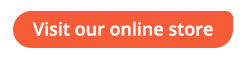






 Get Sign-In Link
Get Sign-In Link Login with Google
Login with Google Login with Facebook
Login with Facebook Login with Amazon
Login with Amazon Login with Paypal
Login with Paypal